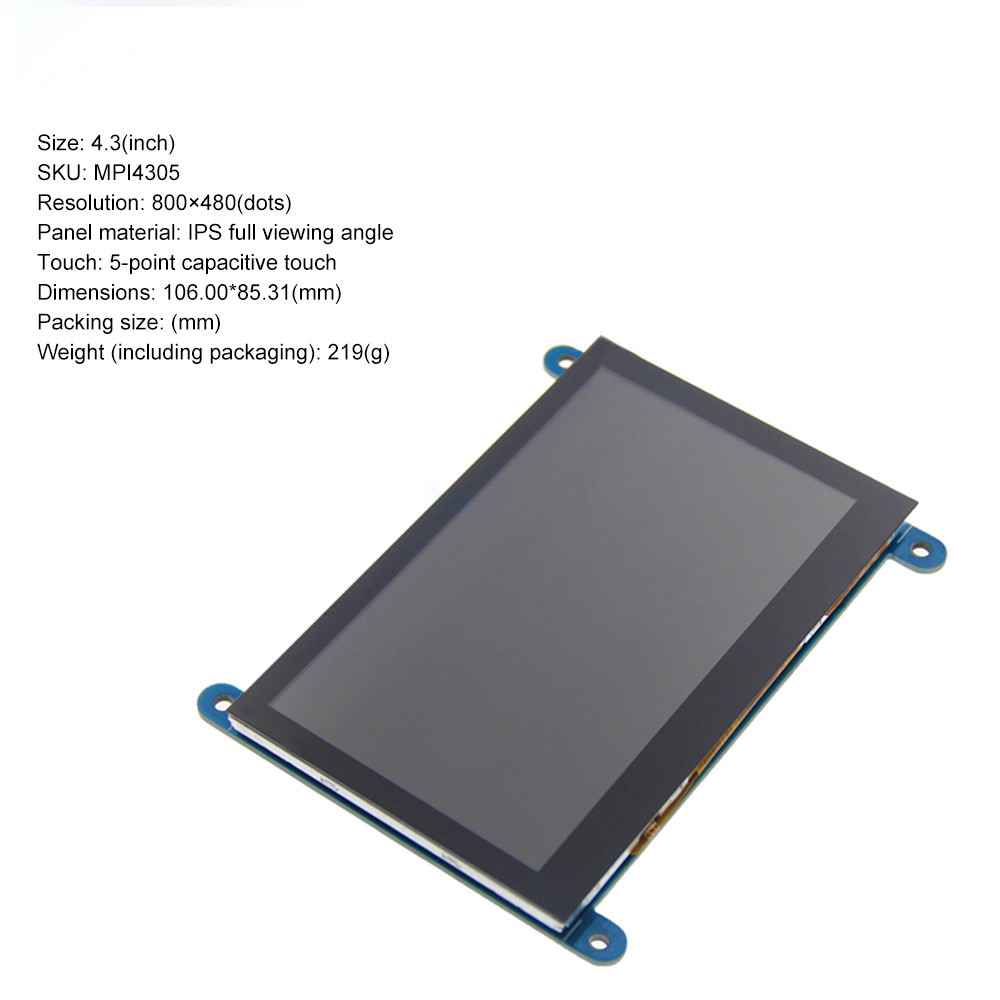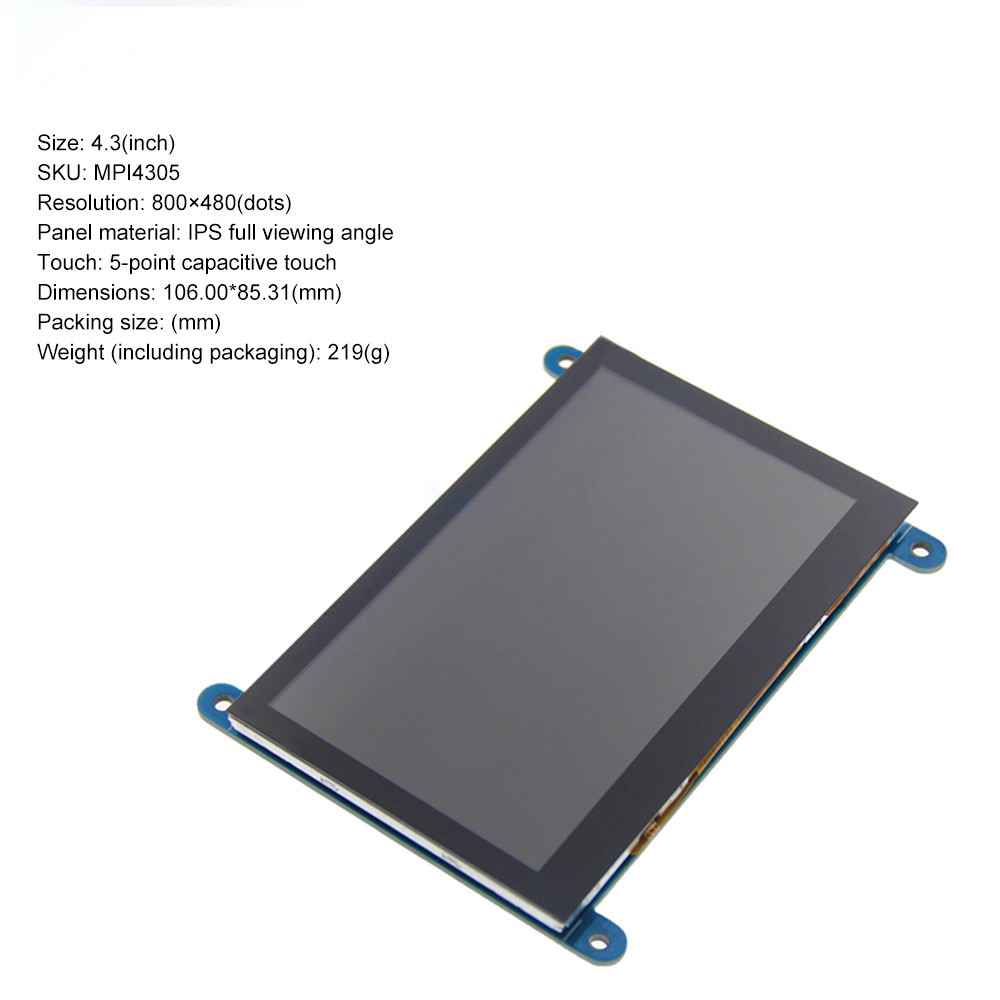Introduction :
This is the Raspberry Pi 5 inch touch screen , resistive touch ,
800x480 resolution. We provide the HDMI-compatible adapter for
Raspberry Pi 3 Model B+/3B , and Micro HDMI-compatible adapter for
Raspberry Pi 4 Model B. It can also use for PC/Laptop , but without
touch on PC.
In order to use this touch screen , you need to configure the
Raspberry Pi system , otherwise it can not work. ( the method is in
the description )
We specially provide the acrylic holder for the screen , so that
you can use it on desktop convenient.
Feature :
1. 4.3inch standard display, 800 × 480 resolution
2. With resistive touch screen, support touch control
3. Support backlight control alone, the backlight can be turned off
to save power
4. Supports standard HDMI-compatible interface input, compatible
with and can be directly inserted with Raspberry Pi (4B/3B+/3B)
5. Can be used as general-purpose-use HDMI-compatible monitor, for
example: connect with a computer HDMI-compatible as the sub-display
(resolution need to be able to force output for 800 x480)
6. Used as a raspberry pie display that supports Raspbian, Ubuntu,
kali, Kodi(no touch), win10 IOT(no touch)
Please use our recommended system for touch screen. If you use
other systems, it may not have touch function or may not work. You
need to configure it yourself. Because there are many systems that
the Raspberry Pi can use, we can’t make every system compatible
with our touch screen.
7. Work as a PC monitor, support XP,win7, win8, win10 system(do not
support touch)
Specification :
1. Size: 4.3(inch)
2. Resolution: 800*480(dots)
3. Touch: Without touch
4. Product Size: 121.11*77.93(mm)
5. Weight(Package containing): 206(g)
6. Power Dissipation: 0.34A*5V
How to use with Raspbian/Ubuntu Mate/Win10 IoT Core System
Step 1, Install Raspbian official image
- Download the latest image from the official download.
- Install the system according to the official tutorial steps.
How to use as PC monitor
- Connect the computer HDMI output signal to the LCD HDMI interface
by using the HDMI cable
- Connect the LCD's USB Touch interface (Either of the two MicroUSB)
to the USB port of the device
- If there are several monitors, please unplug other monitor
connectors first, and use LCD as the only monitor for testing.
How to rotate the display direction
- Method 1,If the driver is not installed, execute the following command
(Raspberry Pi needs to connected to the Internet):
sudo rm -rf LCD-show git clone https://github.com/goodtft/LCD-show
chmod -R 755 LCD-show cd LCD-show/ sudo ./MPI5001-show
After execution, the driver will be installed. The system will
automatically restart, and the display screen will rotate 90
degrees to display and touch normally.
( ' XXX-show ' can be changed to the corresponding driver, and ' 90 ' can be changed to 0, 90, 180 and 270, respectively representing
rotation angles of 0 degrees, 90 degrees, 180 degrees, 270 degrees)
- Method 2,If the driver is already installed, execute the following command:
cd LCD-show/ sudo ./rotate.sh 90
After execution, the system will automatically restart, and the
display screen will rotate 90 degrees to display and touch
normally.
( ' 90 ' can be changed to 0, 90, 180 and 270, respectively representing
rotation angles of 0 degrees, 90 degrees, 180 degrees, 270 degrees)
If the rotate.sh prompt cannot be found, use Method 1 to install the latest drivers
hdmi_force_edid_audio=1 max_usb_current=1 hdmi_force_hotplug=1
config_hdmi_boost=7 hdmi_group=2 hdmi_mode=87 hdmi_drive=2 hdmi_cvt
800 480 60 6 0 0 0
Step 3, Drive the 5inch HDMI Display-B with the Raspberry Pi
Insert the TF Card to Raspberry Pi, connect the Raspberry Pi and
LCD by HDMI cable; connect USB cable to one of the four USB ports
of Raspberry Pi, and connect the other end of the USB cable to the
USB port of the LCD; then supply power to Raspberry Pi; after that
if the display and touch both are OK, it means drive successfully
(please use the full 2A for power supply).
Step 2, modify the “config.txt”
After the programming of Step1 is completed, open the config.txt
file of TF card root directory and add the following code at the
end of the file, save and eject Micro SD Card safely: